The UK Visa system is changing again.
If you are living in the UK on a UK visa and you have a biometrics residence permit (a BRP).
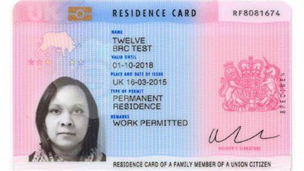
Or are a holder of other physical immigration documents, including:
* passports containing visa vignette stickers or ink stamps (for those who hold indefinite leave to enter or indefinite leave to remain)
* BRCs
* If you are settled in the UK and do not have a document to prove your right to stay in the UK
This information is for you.
The UK government is getting rid of this card and other forms of visa ID mentioned above.
Instead, they are replacing it with doing an electronic service called an e-visa.
Not sure if this impacts you? Check here: Online immigration status (eVisa) - GOV.UK
What is an e-visa? – Home Office Video https://youtu.be/54rPXUHuM3I?si=CTfZOoqDZ2_ca9WX
By 31st December 2024, almost all BRPs expire and all other documentation need to be replaced with e-visas.
BUT that does not mean your visa will expire – your visa is still valid if it goes beyond that date.
Despite the Home office having all of your details they want you to register for the e-visa.
This is required and you must register for it before your BRP expires. And all BRPs expire together.
This will impact over 4 million workers who need to register for the e-visa.
Everyone can now register for your replacement e-visa. This has been the case since the 6th August 2024.
Do not wait for the Home Office to contact you to say it is your turn to apply.
Everyone can apply now.
You should not delay registering for an e-visa.
Technical difficulties, system overload, not being able to find your documents, not understanding the process, and the Home Office taking a few days to link your e-visa to your passport may all cause problems if you leave this to the last minute.
Give yourself time to register in case anything goes wrong.
You can start the registration and save your progress to complete later.
Do not throw away your expired BRP. You may need this for future immigration applications.
What you need:
To make your application, you will need:
- Access to the internet
- Access to a smartphone - this needs to be an iPhone 7 or newer model, or an android phone that can make contactless payments. If you don't have a smartphone, or your phone doesn't meet these requirements, you can borrow someone else's to make your application
- Access to "UK Immigration: ID Check" app
- A mobile phone number
- An email address
- Your BRP card or a valid passport with your BRP number or visa application number
The registration process will ask you to confirm information like your date of birth, your BRP number, your passport number, access to an email and a phone number.
But most importantly, part of the application has to be completed on a smartphone.
This is because you need to download the UK Immigration ID Check App to scan your documents and add your photo.
Individuals can nominate someone to help them through the registration – you can give them limited access to their account, so that they can assist with the registration such as creating a UKVI account, completing details to access an eVisa and help with uploading items through the app if you do not have a smartphone.
How to create a UKVI account and access your eVisa (Home Office video)
https://youtu.be/9IqAbBCfBYI?si=FgknfS3-cVgoqiCf
Our friends at migrant workers group POMOC have provided us with a handy written step by step guide which you can find here: a-guide-to-applying-for-an-evisa.pdf
You can start the registration process here:
Get access to your eVisa: Get access to your eVisa: Overview - GOV.UK (www.gov.uk)
Government Help with Registration
Customers can contact the UK Visas and Immigration Contact Centre, phone number 0300 790 6268, which provides support via email and webchat to those creating their UKVI account, and telephone support to those using the online immigration status services.
This includes supporting users through the online journey by helping them to access or recover their account, helping them to update their personal details and sharing status on behalf of individuals if they are unable to do so themselves.
The UK Visas and Immigration Contact Centre will also be able to assist users who are experiencing technical issues with their online immigration status, and where necessary, enable individuals’ status to be verified through alternative means.
Other help
The Home Office recently awarded £4,000,000 to organisations that are supposed to assist people with eVisa applications. The main organisations are:
England: Migrant Help
- Telephone: 07483 170100
- Email: evisa@migranthelpuk.org
Scotland: Citizens Advice Scotland
- Telephone: 0800 028 1456
- Email: info@cas.org.uk
Wales: Welsh Refugee Council
- Telephone: 0808 196 7273
- Email: info@wrc.wales
Northern Ireland: Advice NI
- Telephone: 0800 915 4604
- Email: advice@adviceni.net
Additionally, if you are not confident about using a computer or a smartphone, you may be able to get support from We Are Group, an organisation contracted by the Home Office to provide support for UKVI digital services.
We Are Group
visa@we-are-digital.co.uk
Text ‘VISA’ and a number to call you on to 07537 416 944 Telephone: 03333 445 675
Monday to Friday, 9am to 6pm
What to expect after you have submitted your application and how to use your eVisa
You might not be able to view your eVisa because the Home Office first needs to create an account for you on their end and process your application. It can take a few weeks before the Home Office links your account. You will receive an email confirmation from the Home Office when your eVisa is ready.
To access and view your eVisa go to: https://www.gov.uk/view-prove-.... You will then be able to generate a share code to prove your right to live, rent and work in the UK.
How to travel with your eVisa (video)
https://youtu.be/xdZLXvfau2A?si=grB_oh7WtccPUq1R
Still not sure if this impacts you?
Full guidance is available here: Online immigration status (eVisa) - GOV.UK (www.gov.uk)
And here: Media factsheet: eVisas – Home Office in the media (blog.gov.uk)
All information in this log has been provided to the GMB Union from the Home Office, Dept. of Health and Social Care and migrant activist groups and is true at the time of publishing.
We have compiled this information for ease of access for all workers impacted by these changes.
Further help and assistance should be sought, without delay, from the Home Office or the support groups mentioned above.
